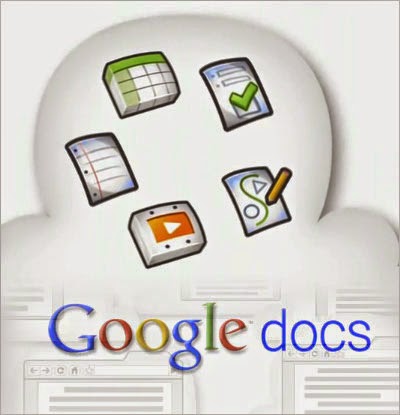To start off, VoiceThread and PollDaddy are both new tools that were introduced to me this week. Both tools are useful to me in a way that it is easy to collaborate with each other in various topics. With VoiceThread multiple people can contribute and express their opinions. In this case, this will contribute to my learning based on the different opinions that are expressed. Moreover, with different opinions that are expressed, they are able to contribute to my learning by increasing my knowledge on different opinions. Besides this, different opinions contribute to a different point of view that one has. In this case, sometimes there can be different points of view that one may not think of or be aware of. With VoiceThread it can be contributed to my learning because of the different points of view that one has. Furthermore, there can be some things that can be found interesting by myself after one has expressed their opinion.
Besides opinions, I find that with VoiceThread there can be an option of speaking and recording audio. This is similar to other smartphone apps such as Whatsapp and WeChat. Both of these can record audio which can minimize time of typing and instead record. Besides minimizing time, it can also be useful for recording audio when one hand is occupied. Moreover, with typing there could be a misunderstanding about how one can interpret the message. In this case, with audio expressing and listening to the message minimizes this issue. Furthermore, this can contribute to digital citizen by becoming a responsible citizen such as the way one interprets the message. All in all, VoiceThread is helpful in contributing to my learning, as well as becoming a responsible and respectful digital citizen.